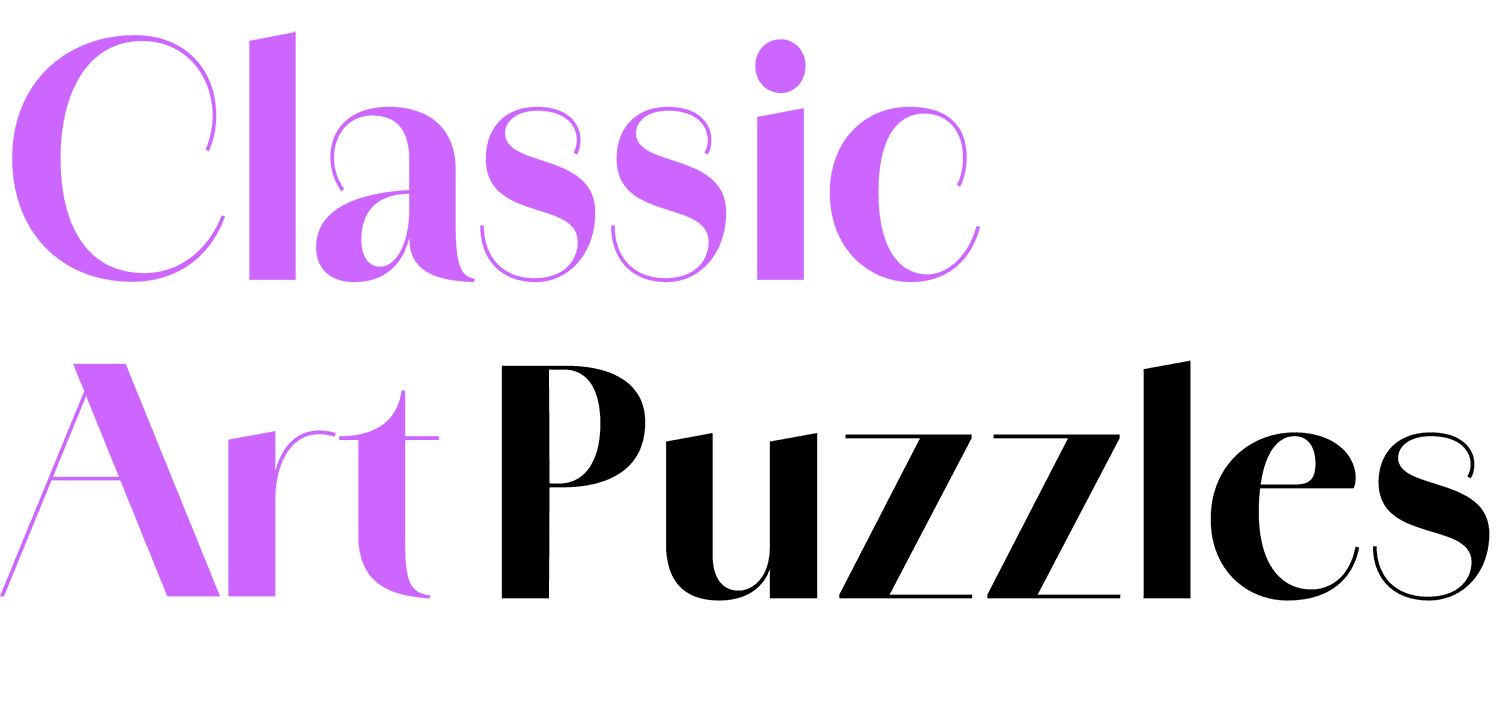Table of Contents
Whether you’re teaching a lesson, planning family fun, or searching for a quick brain teaser, Spot-the-Difference puzzles are fantastic tools — especially when they’re free. Here’s a curated selection of reliable, fun, and accessible resources. Here, we explore Explore trusted websites to play or download free spot the difference games, including our classic art flipbooks.

Free Spot the Difference Games: Download and Online Resources
Online Play for Instant Fun
- Poki – “Spot the Differences”
- A user-friendly web game with fairy-tale illustrations and level-based lives.
- Includes hints and challenges perfect for casual players.
- CrazyGames – Spot the Difference
- Offers one-click access to multiple titles, from simple to stylish.
- 1001Games – Spot the Difference
- Features about 18 levels of increasing challenge, with time limits and hints.
- Safekidgames – Spot the Difference
- Bright, kid-safe interface with interactive levels and pacing.
Free Spot the Difference: Printable Downloads
- JustFamilyFun – 60+ Printable Spot-the-Difference
- Easy, themed puzzles ideal for printing at home or teaching.
- PrintItFree.net – Spot-the-Difference Pages
- Beautiful scenes that double as coloring pages once differences are found.
- Teachers Pay Teachers – Free Printable Pictures
- Educational, classroom-ready puzzles for grades K–4.
- Kidspuzzlesandgames.co.uk – Puzzle Sheets
- Wide selection, from festive scenes to animals; printer-friendly layouts.
- World of Printables – Hard Spot-the-Difference Games
- Over 40 advanced puzzles free to download and print — ideal for those seeking a challenge.
Mobile Apps Worth Mentioning
- “Find Differences Search & Spot” (Android)
- Free HD images, endless gameplay — great for mobile puzzlers.
- “Find the Difference 46000+” (Android)
- Massive puzzle bank with competitive and replayable challenges.
- “Differences – Find & Spot It” (iOS)
- Simple, relaxing, with a broad difficulty range for portable play.
Our Exclusive Flipbook Option
At Classic Art Puzzles, we offer free sample flipbooks — interactive, art-inspired Spot-the-Difference puzzles that blend beautiful visuals with user-friendly digital tools.
Try them with:
- No sign-up required
- Smooth page-flipping interface
- High-resolution images and embedded hints
Quick Resource Table
| Platform | Best For | Format |
|---|---|---|
| Poki / CrazyGames / etc. | Instant browser play | Digital browser |
| Printable libraries | Offline classroom or home use | PDF / Printables |
| Android/iOS apps | Mobile play on-the-go | App |
| Classic Art Puzzles Flipbooks | Art-lovers & effortless digital play | Web flipbook |
Why These Options Matter
Each format offers unique benefits:
- Browser games: Instant access and no setup.
- Printables: Tangible, screen-free, great for donations or classroom stations.
- Mobile apps: Great for commuting, solo play, or distraction-free focus.
- Flipbooks: Elegant blend of visual art and interactive usability — including ours.
Try Making Your Own: Free Tools and Quick Tips for DIY Puzzles
If you’re feeling inspired, why not create your own spot-the-difference puzzles? It’s easier than you think — and completely free with the right tools.
Free Tools to Get Started
- Canva (www.canva.com): A user-friendly graphic design platform with drag-and-drop tools. Upload an image, duplicate it, and make small visual edits (e.g., change a color, remove an object).
- Pixlr (www.pixlr.com): A browser-based photo editor with more advanced image manipulation features. Great for subtle, realistic changes.
- Photopea (www.photopea.com): A powerful, free alternative to Photoshop. Supports layers, masking, and advanced editing.
- Google Slides or PowerPoint: Surprisingly useful for beginners — duplicate a slide, adjust shapes or colors, and export as images.
Quick Tips for DIY Success
- Start with a clear, detailed image (art, nature, photos, or illustrations).
- Create 3 to 7 changes to keep the difficulty balanced.
- Alter details that are noticeable but not obvious — change colors, remove small items, flip objects, or shift spacing.
- Test your puzzle on a friend to ensure it’s fun (and fair).
- Add a title and a solution page if you’re sharing or printing.
Creating your own puzzle is a fun and rewarding project — whether you’re a teacher designing classroom activities, a parent making a rainy-day game, or a hobbyist sharing with friends. All you need is creativity, a few simple tools, and an eye for detail.
These platforms provide rich free options that suit different needs — whether quick brain breaks or coordinated lesson planning.